(Warning: The following process might brick your device.)
To start with, you should have an unlocked bootloader.
For Xiaomi devices refer to the following link : Click-Here
Follow the process to unlock your phone’s bootloader. (Xiaomi takes 3 days to process your request to unlock your bootloader.)
Download ADB(Android Debug Bridge) and Fastboot files from this link: Click-Here
A .zip file for Windows will be downloaded. Extract these files to a folder.
Next, download TWRP recovery file(a
.imgfile). Make sure that the twrp file is downloaded from here: Click-Here
Place this file inside the same folder created in the previous step.
Download a ROM of your choice.
Link to AOSP Extended: https://www.aospextended.com
Link to Resurrection Remix: https://www.resurrectionremix.com
Link to Pixel Experience: https://download.pixelexperience.org
Download google apps .zip file as well. (Skip this step for Pixel Experience ROM)
Link to OpenGapps: https://opengapps.org
Now open up the command prompt on Windows with adminitrator priviliges.
(‘WindowsKey + R’. Type in ‘cmd’. Hit ‘Ctrl+ Shift + Enter’)
Open up the folder in which you downloaded all these files.
Open CMD in that directory.
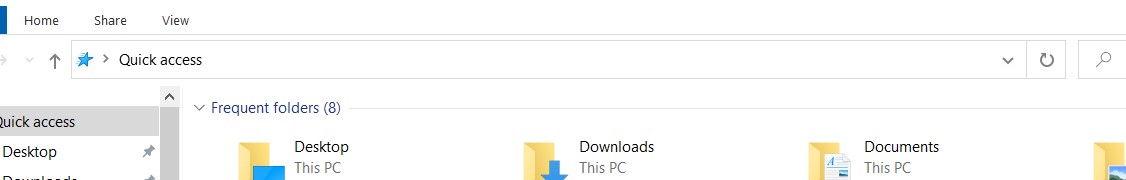
Open up CMD already pointing to that folder by typing in ‘cmd’ in the address bar i.e. where ‘Quick access’ is written in this image.
cd <dirname>is used to enter the mentioned directory
cd ..is used to go down one directory
Finally, pick up your phone and enter fastboot mode (two methods have been listed below use any):
Method One
Reboot to Bootloader ->(Hold Power + Volume down) (for Xiaomi Devices. Try Holding Power + Volume Up Button if this doesn’t work.)
Method Two
Connect your phone to the PC after enabling the ADB debugging mode in the ‘Developer Settings’. To enable Developer Setting/Developer Options. Go to ‘About Device’ and tap on ‘Build Number’ 7 times. (this procedure will vary with respect to device manufacturer and OS version)
type
ADB devicesif your device shows up then,type
ADB reboot-bootloader
To check whether your device has entered the fastboot mode or not (connect your phone to your PC if you followed method 1 mentioned above)
type-in
fastboot devicesif your device shows up then,
type-in
fastboot flash recovery <nameOfTheRecoveryFile.img>
Flashing will take a few seconds.
So, the tough part’s over now. :D
Moving on.
type-in
fastboot boot <nameOfTheRecoveryFile.img>
Now, the TWRP should open up.
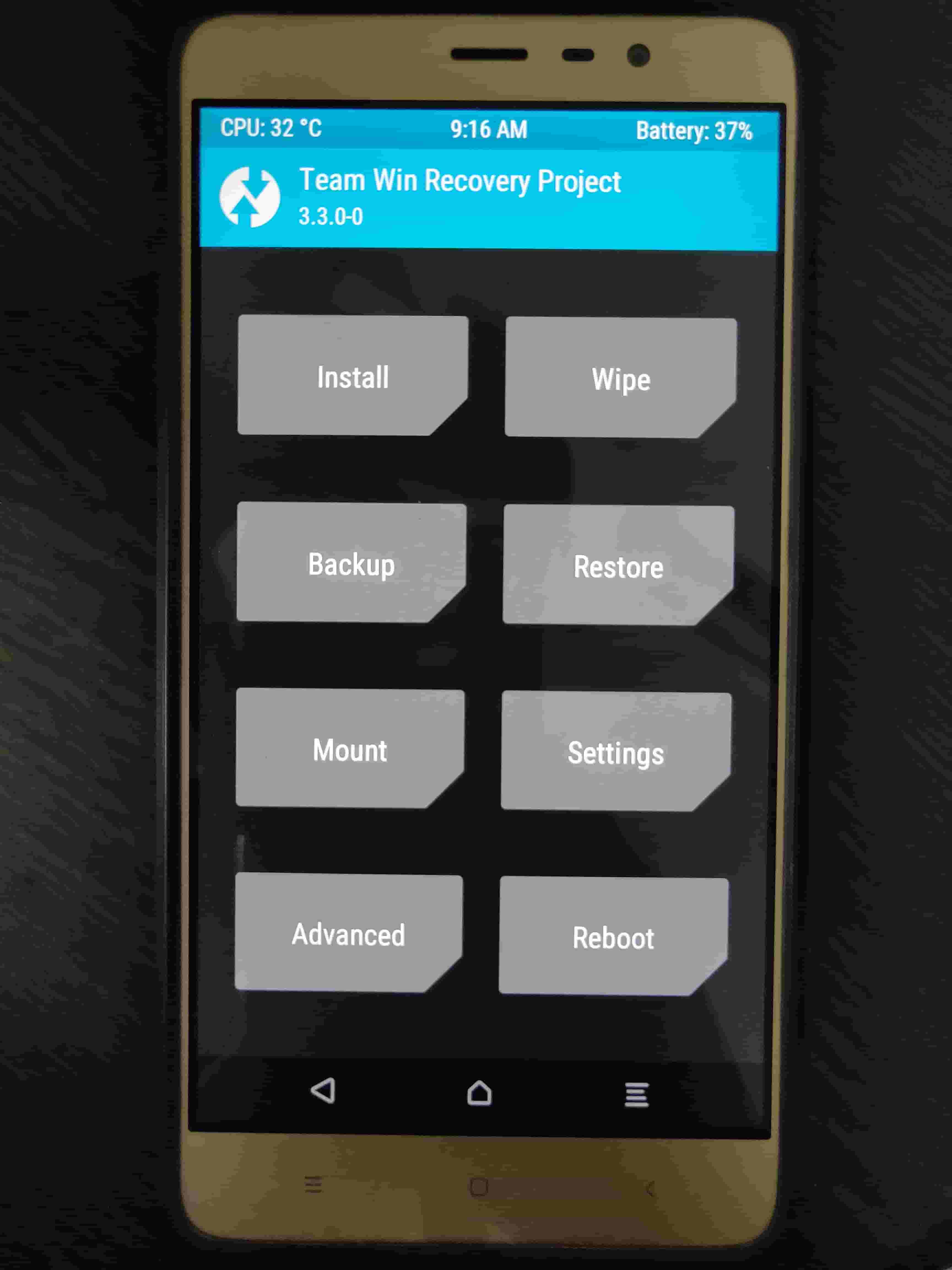
That’s what TWRP recovery looks like.
Transfer the ROM & Gapps file to the phone storage and click on install in TWRP recovery.
Find the .zip files.
Install the ROM followed by Google Apps from the .zip file.
After completing the process make sure you clear the Dalvik Cache and Cache memory.
Reboot the Device and wait, as the initial boot takes time.

Au Revoir
RohanVTK
